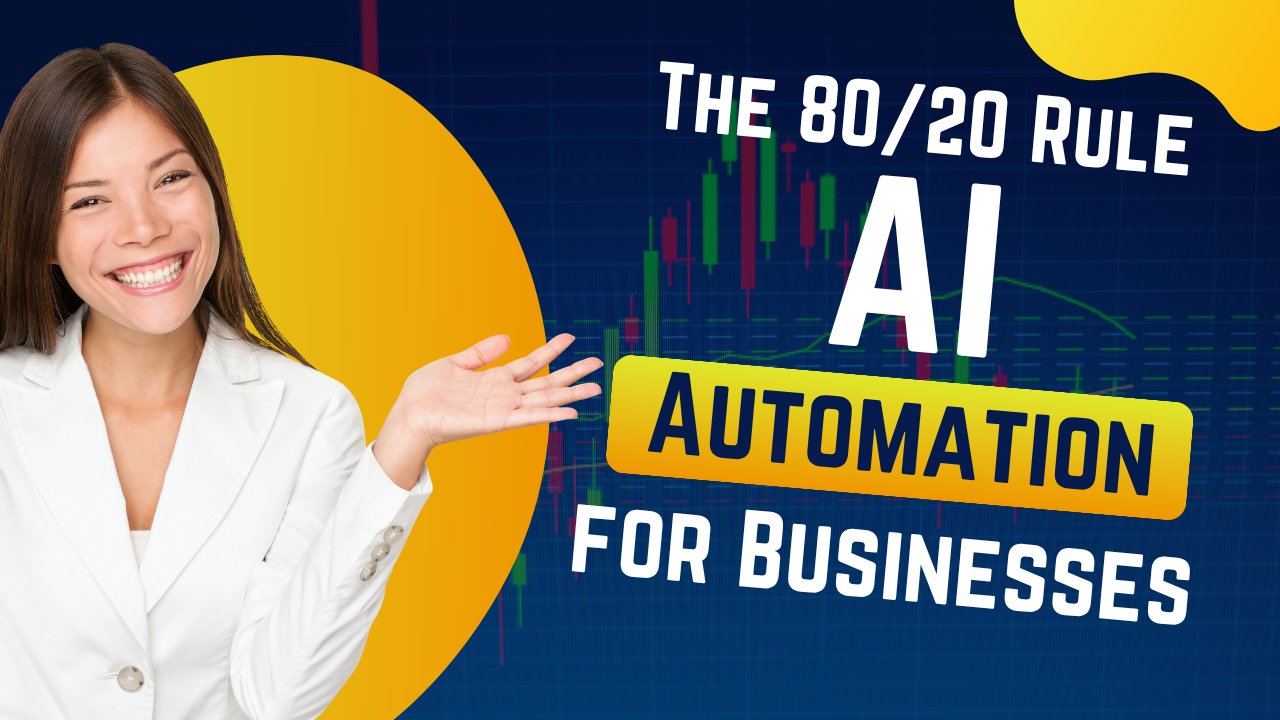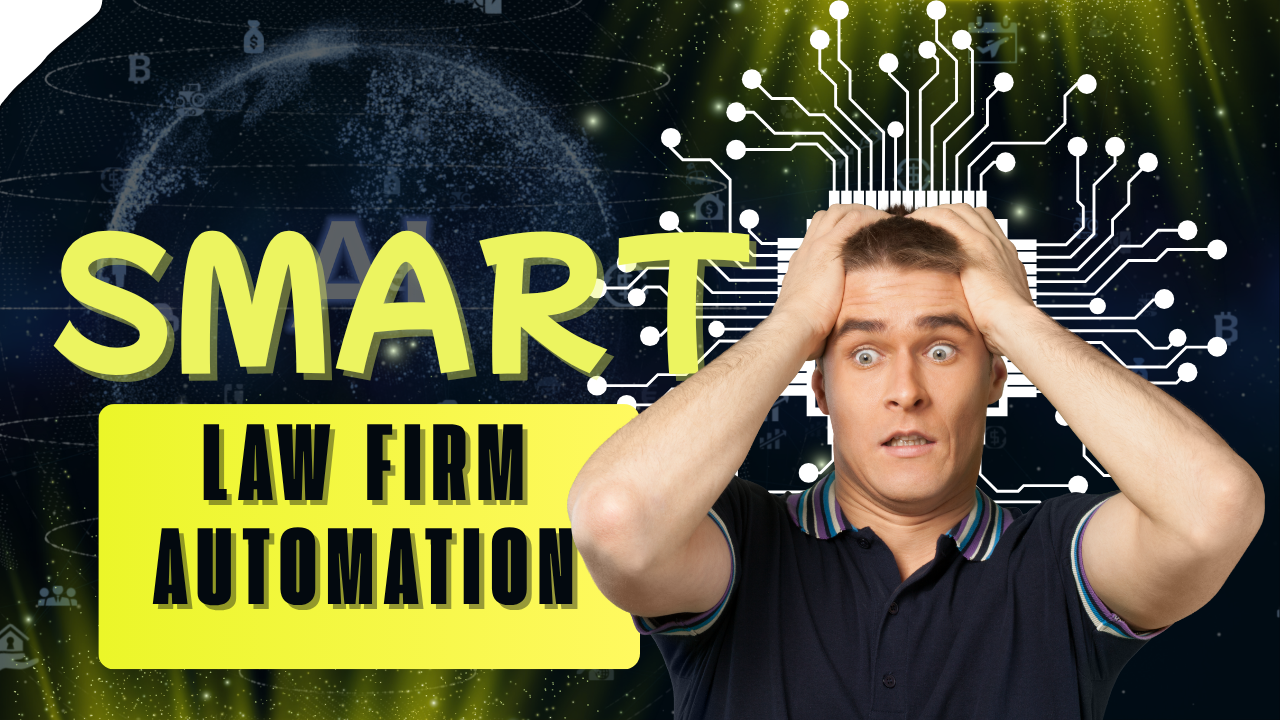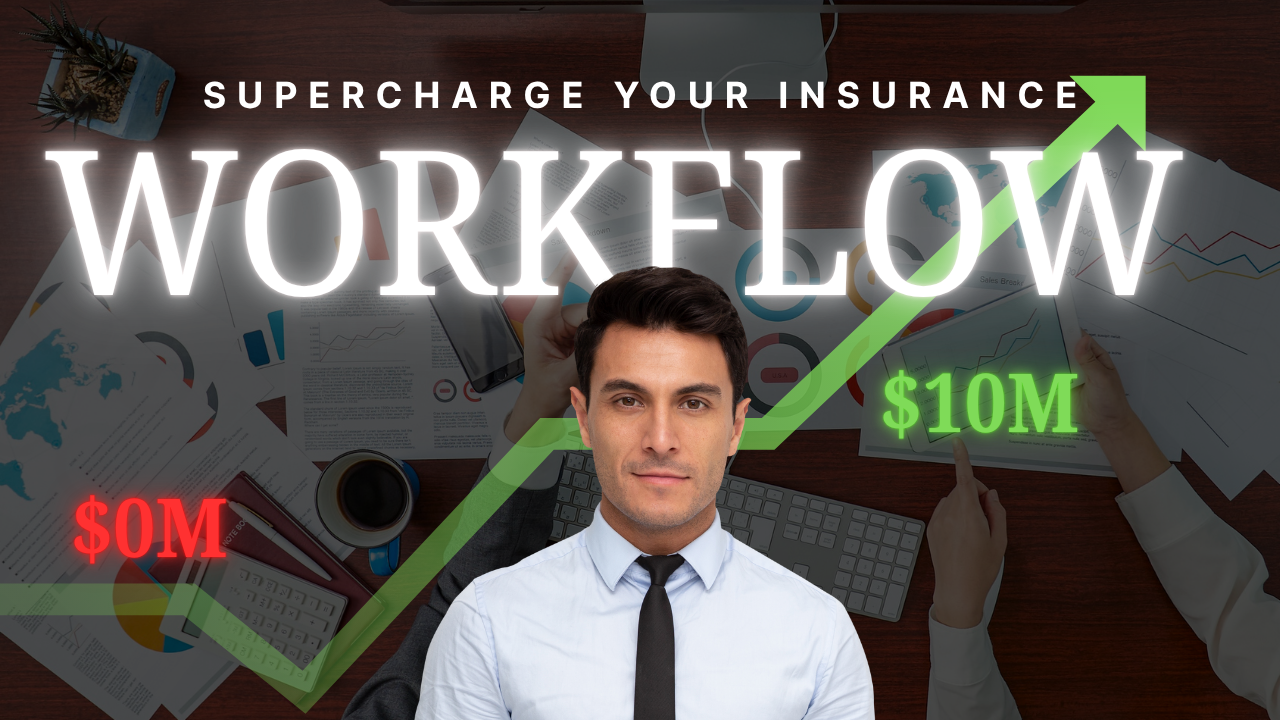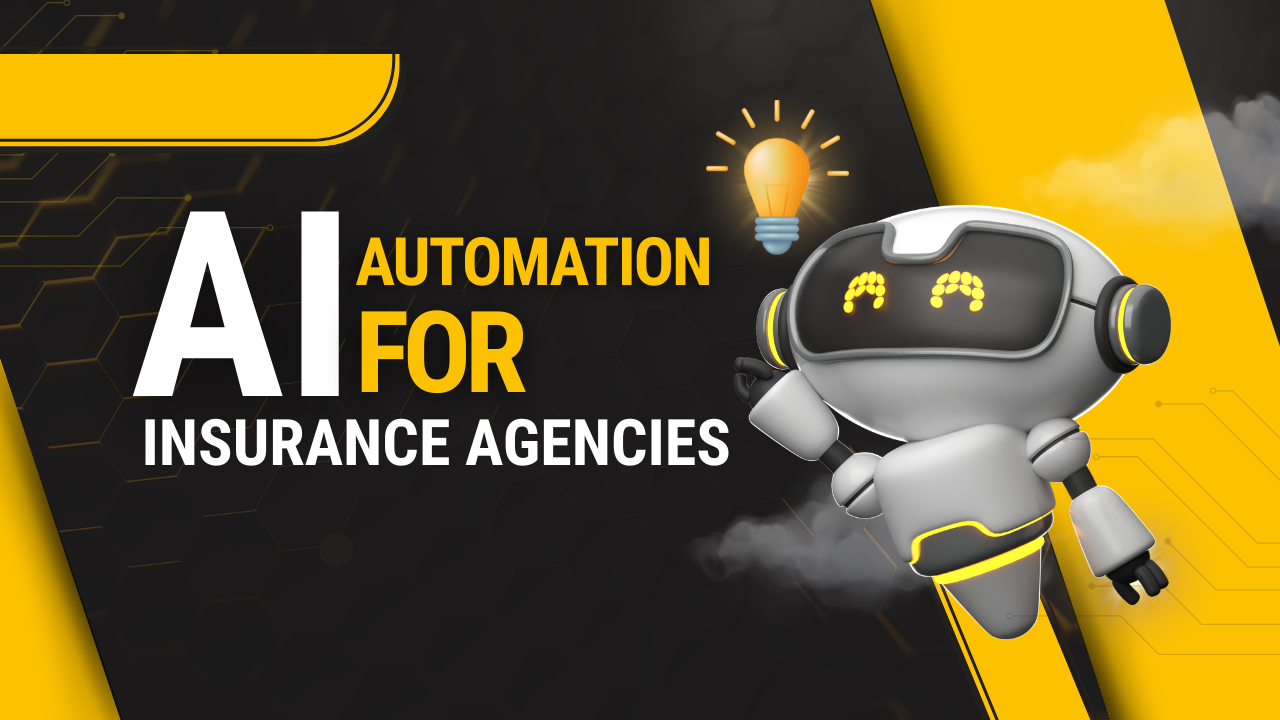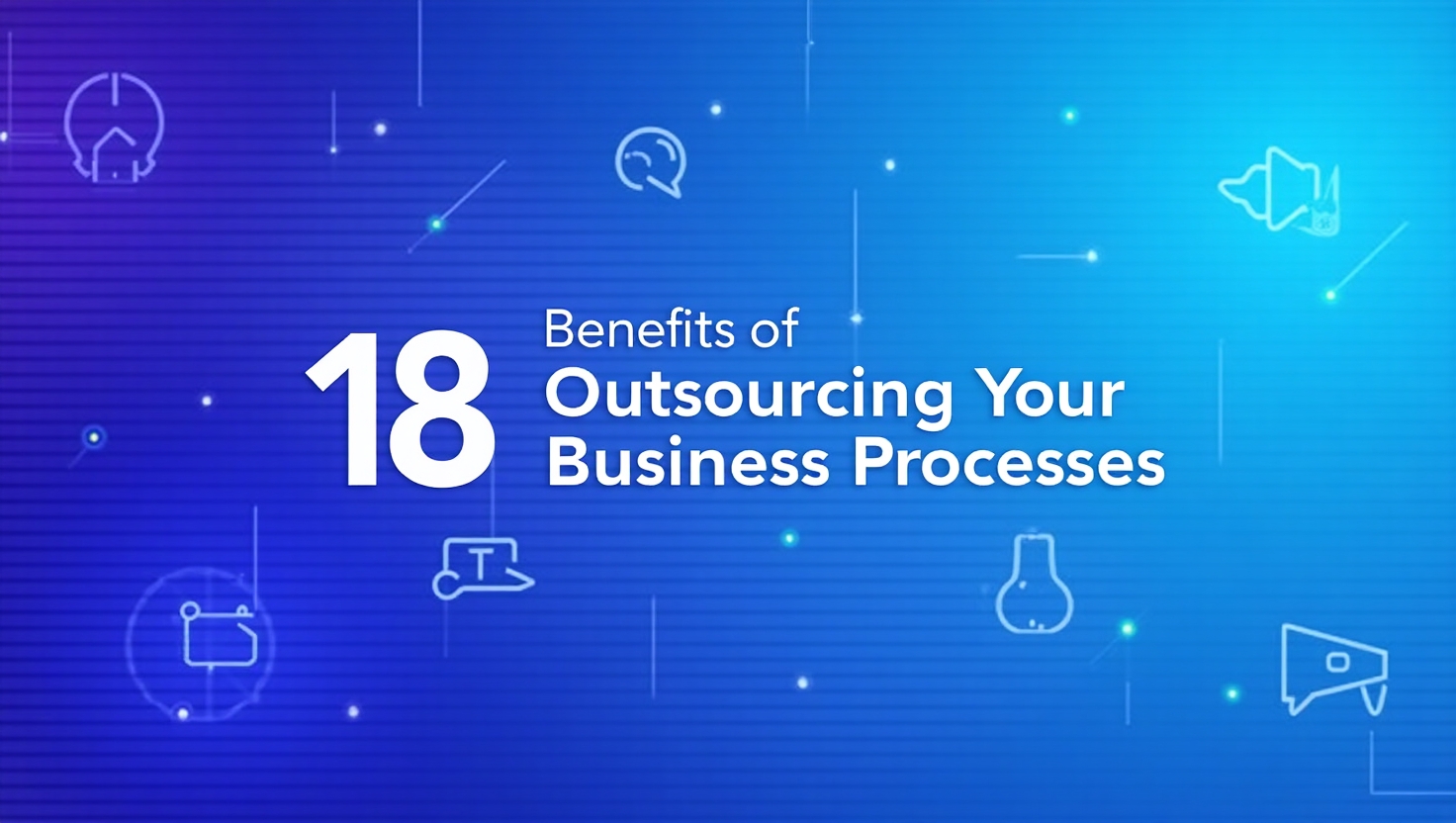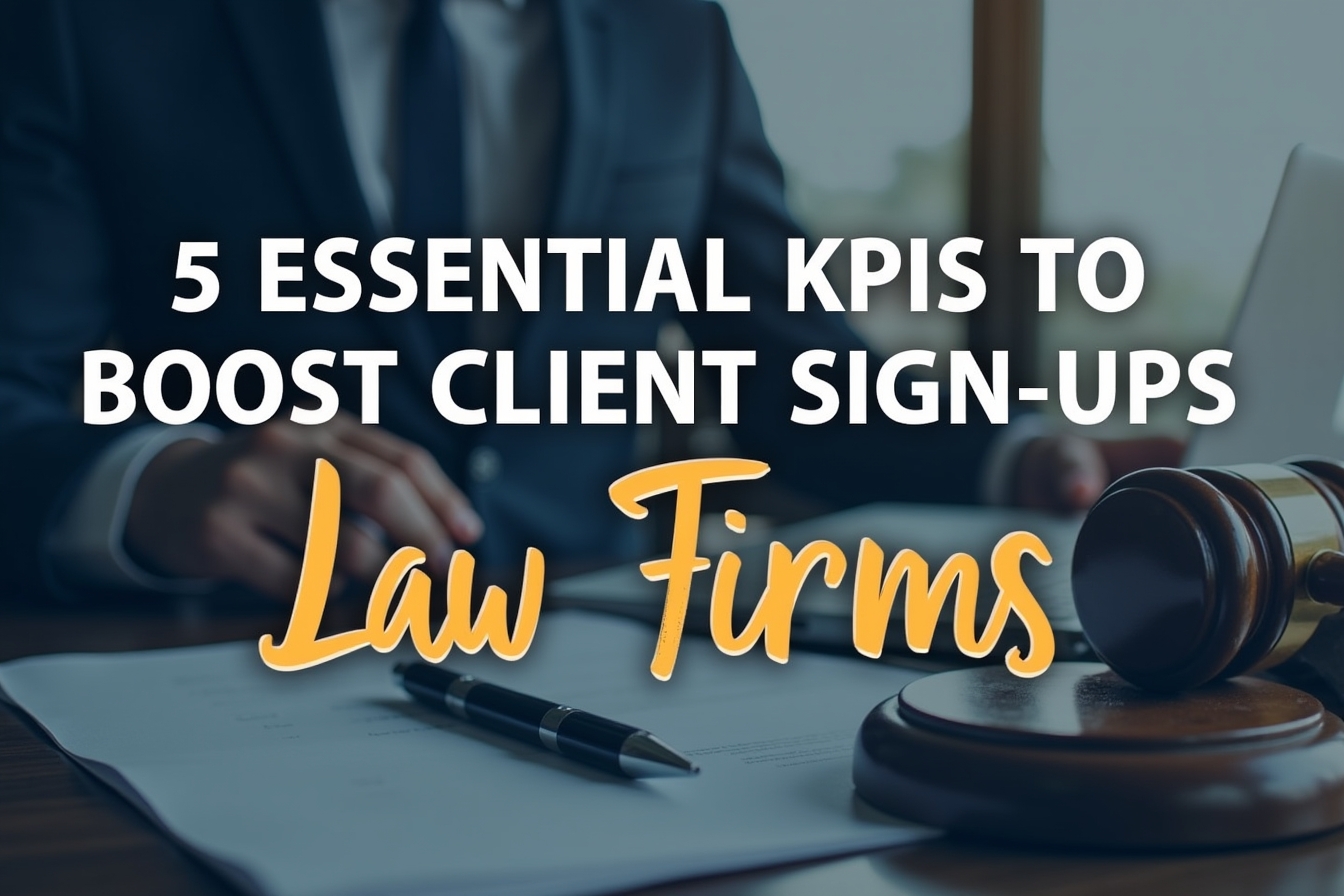In today's fast-paced digital landscape, the difference between success and burnout often comes down to how efficiently you manage your time. Imagine having a personal AI assistant that handles your scheduling, manages documents, answers calls, and organizes your digital life while you focus on high-value tasks and meaningful experiences.
This isn't science fiction—it's the reality of modern AI automation using powerful tools like N8N. At Virtual Nexgen Solutions, we've helped hundreds of professionals revolutionize their productivity through customized AI automation services, and today I'm sharing our proven blueprint for creating your own AI assistant.
What is N8N and Why Should You Care?
N8N (pronounced "n-eight-n") stands as one of the most powerful open-source workflow automation platforms available today. Unlike closed ecosystem tools, N8N provides:
- Code-free automation: Build complex workflows through an intuitive visual interface.
- Universal connectivity: Integrate with 200+ apps and services through pre-built connectors.
- Self-hosted option: Maintain complete control over your data and workflows.
- Extensive customization: Create automation workflows tailored to your specific needs.
The platform serves as the perfect foundation for building a sophisticated AI assistant that works across multiple aspects of your personal and professional life.
5 Game-Changing Ways an N8N AI Assistant Transforms Your Productivity.
Before diving into the technical setup, let's explore the tangible benefits of implementing an AI assistant with N8N:
1. Intelligent Calendar Management.
Your AI assistant can:
-
Coordinate meeting schedules across multiple participants
-
Find optimal meeting times based on your preferences and past behavior
-
Send automated reminders and follow-ups
-
Reschedule appointments when conflicts arise
2. Advanced Document Processing.
Free yourself from document management tasks:
-
Automatically organize and categorize incoming documents
-
Extract key information from invoices, receipts, and contracts
-
Create searchable archives with intelligent tagging
-
Generate summary reports from multiple sources
3. Streamlined Communication Flow.
Never miss important messages:
-
Filter and prioritize emails based on importance
-
Draft response templates for common inquiries
-
Schedule follow-up reminders for unanswered messages
-
Create conversation summaries for quick review
4. Automated Content Creation and Distribution.
Maintain your online presence effortlessly:
-
Generate topic ideas based on trending keywords
-
Create draft social media posts and blog content
-
Schedule publications at optimal engagement times
-
Track performance metrics and adjust strategy
5. Personalized Information Retrieval.
Access exactly what you need, when you need it:
-
Compile research on specific topics from trusted sources
-
Create customized briefings on industry developments
-
Monitor competitors and market trends
-
Alert you to relevant opportunities and threats
How to Build Your N8N AI Assistant: Step-by-Step Implementation Guide.
Now let's explore the technical implementation that brings your AI assistant to life:
Step 1: Setting Up Your N8N Environment
Before creating workflows, you need a properly configured N8N installation:
- Choose your hosting option: Self-host on your server or use N8N Cloud for simplified setup
- Install the platform: Follow the official documentation for your chosen environment
- Secure your instance: Set up proper authentication and encrypt sensitive data
- Install necessary nodes: Add AI service connectors (OpenAI, Google API, etc.)
Pro Tip: At Virtual Nexgen Solutions, we recommend a containerized deployment using Docker for maximum flexibility and scalability.
Step 2: Creating Your Assistant's Communication Framework
The first workflow to build enables natural language interaction with your assistant:
- Integrate communication channels: Connect platforms like Telegram, Slack, or email
- Implement NLP processing: Use OpenAI's GPT or similar services to interpret requests
- Create intent recognition: Train your system to identify command types
- Build response templates: Develop standardized formats for different information types
For example, when you send a message like "Schedule a meeting with the marketing team next Tuesday," your assistant should:
- Recognize this as a calendar request.
- Extract relevant entities (who, when, what).
- Check availability across participants.
- Confirm or suggest alternatives.
Step 3: Setting Up Intelligent Document Management
Document handling requires specialized workflows:
- Create document upload channels: Configure email attachments or messaging platforms.
- Implement document processing: Extract text, categorize document types.
- Build storage connections: Integrate with Google Drive, Dropbox, or similar services.
- Develop information extraction: Pull relevant data points from documents.
- Configure notification systems: Alert you when important documents require review.
This system transforms messages like "Save this invoice to my accounting folder" into a multi-step process that extracts data, files the document appropriately, and updates your financial tracking.
Step 4: Building Advanced Calendar Management
Calendar automation requires sophisticated integrations:
- Connect calendar services: Integrate Google Calendar, Outlook, or similar platforms.
- Implement availability checking: Create logic to identify free time slots.
- Develop scheduling preferences: Build rules based on your productivity patterns.
- Create confirmation workflows: Generate appropriate responses and calendar events.
- Implement follow-up systems: Send reminders and preparation materials.
When fully implemented, simply saying "Find time for a haircut next week" triggers a comprehensive workflow that checks your schedule, identifies appropriate slots, suggests options, and handles the booking.
Step 5: Implementing Social Media and Content Automation
For professionals and businesses maintaining an online presence:
- Connect content platforms: Integrate WordPress, social media accounts, etc.
- Set up content generation: Implement AI writing assistants for draft creation.
- Build approval workflows: Create review steps for generated content.
- Configure publishing schedules: Optimize posting times based on audience engagement.
- Implement performance tracking: Monitor metrics and generate reports.
This allows commands like "Draft a LinkedIn post about our new AI service" to generate content, suggest hashtags, recommend timing, and queue for your review before posting.
Real-World Results: The Impact of AI Automation on Productivity
At Virtual Nexgen Solutions, we've measured the impact of implementing N8N AI assistants for our clients:
- 23% reduction in administrative tasks across organizations.
- Average time savings of 12.5 hours per week for executives.
- 68% faster document processing compared to manual handling.
- 94% accuracy in calendar management and scheduling.
- 37% increase in social media engagement through optimized content scheduling.
One client, a consulting firm with 15 professionals, reported saving over 500 hours per month through our customized N8N implementation—time redirected to revenue-generating activities and client relationships.
Common Implementation Challenges and Solutions
While building your N8N AI assistant, you might encounter these common obstacles:
Challenge 1: Integration Limitations
Solution: Utilize HTTP Request nodes and webhook functionality to connect with services lacking native integrations.
Challenge 2: Complex Decision Logic
Solution: Implement Function nodes with JavaScript to create sophisticated conditional processing.
Challenge 3: Natural Language Understanding
Solution: Combine multiple NLP services for improved comprehension across different request types.
Challenge 4: Privacy and Security Concerns
Solution: Implement encryption, use self-hosted instances, and create data retention policies.
Beyond the Basics: Advanced N8N AI Capabilities
Once you've mastered the fundamentals, explore these advanced applications:
- Predictive scheduling: AI that learns your preferences and suggests optimal timing.
- Sentiment analysis: Automated emotional intelligence for communication.
- Customized reporting: Personalized insights delivered on your schedule.
- Multi-agent collaboration: Orchestrating multiple specialized assistants.
- Adaptive learning: Systems that improve based on your feedback and behavior.
Conclusion
Building an AI assistant with N8N represents more than just technical achievement—it's a fundamental shift in how we approach productivity and digital management. By implementing the strategies outlined in this guide, you're positioning yourself at the forefront of a revolution in personal and professional efficiency.
At Virtual Nexgen Solutions, we specialize in creating custom AI automation solutions tailored to your specific requirements. Whether you're looking to implement the system described here or need something entirely unique, our team of experts can design, build, and maintain the perfect AI assistant for your needs.
Ready to transform your productivity through AI automation? Contact Virtual Nexgen Solutions today for a free consultation and discover how our AI automation services can revolutionize your workflow.