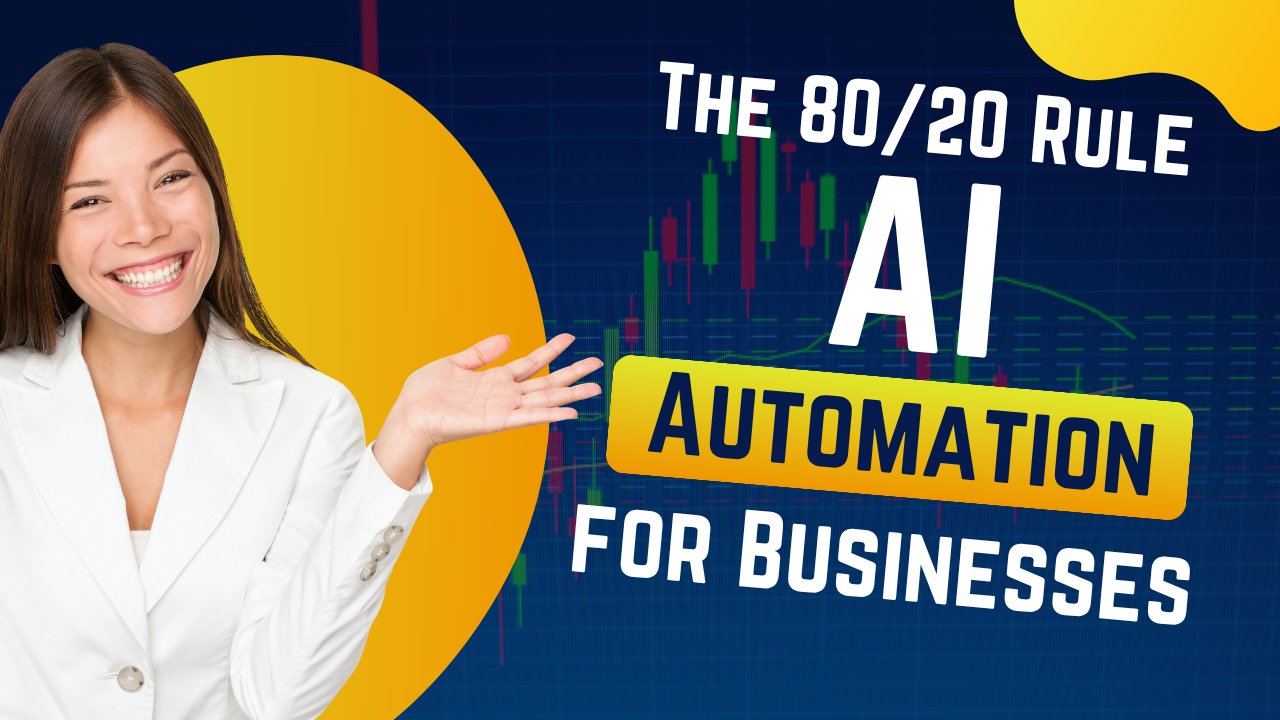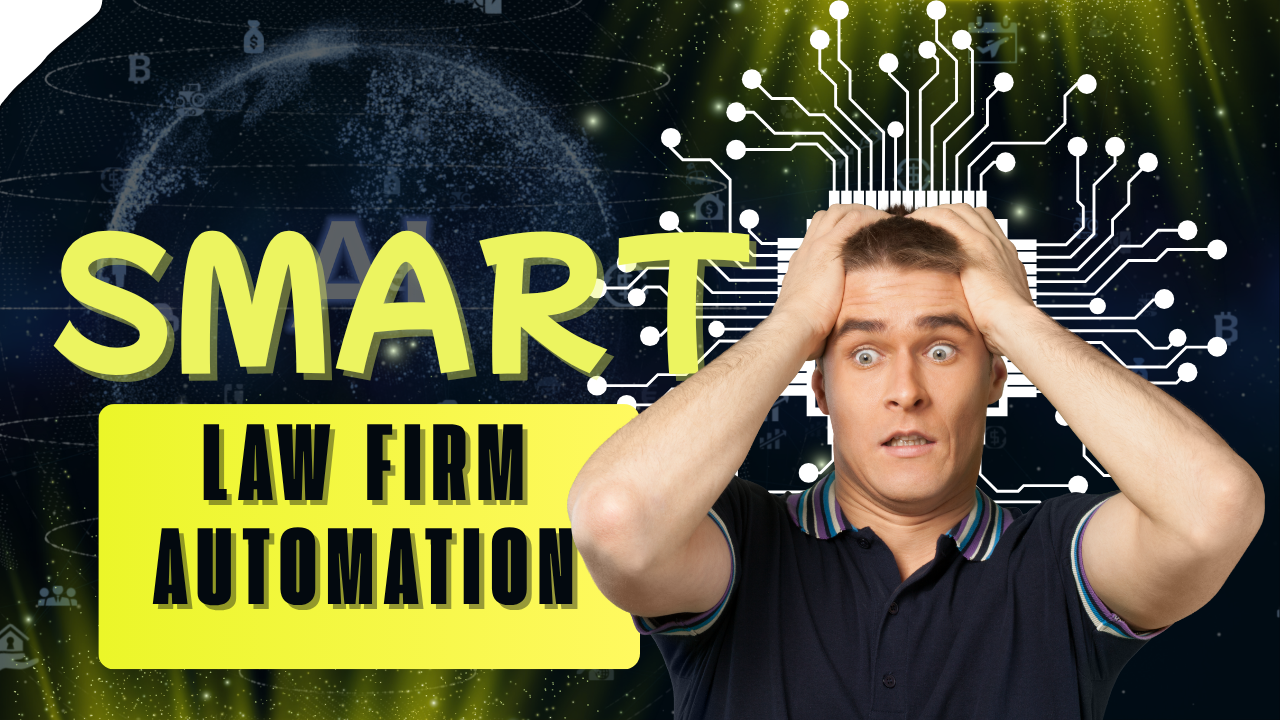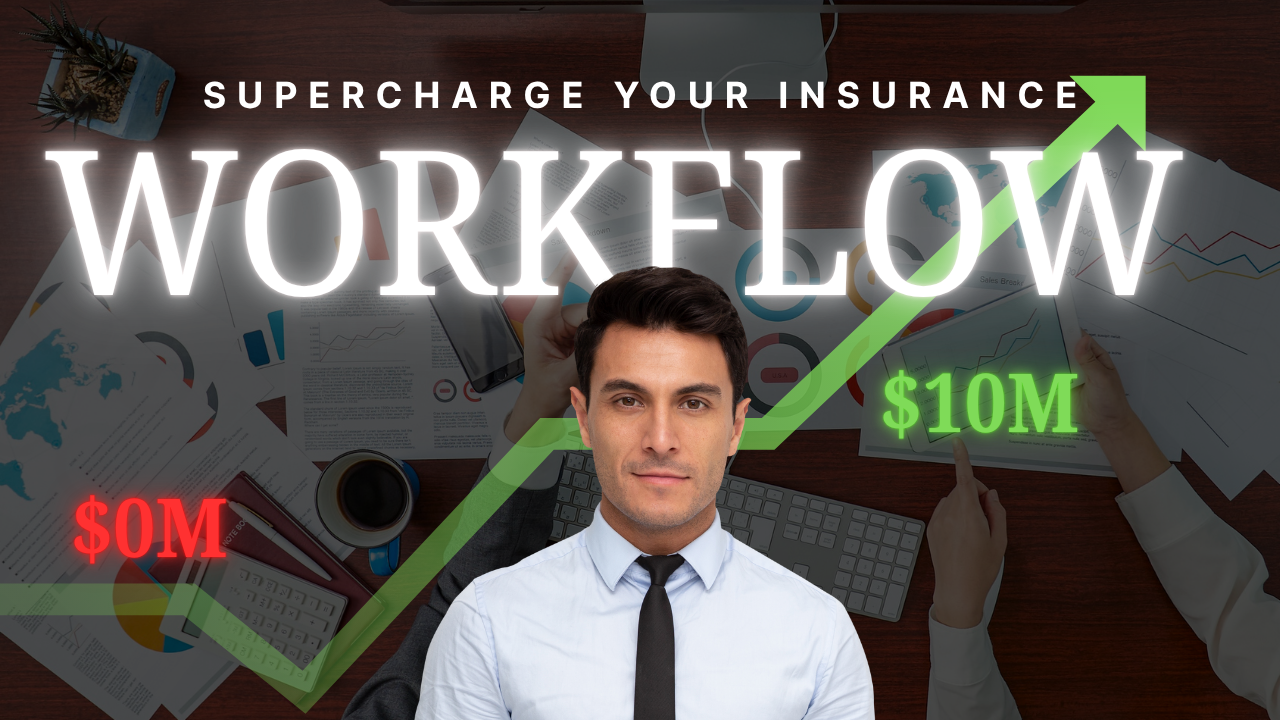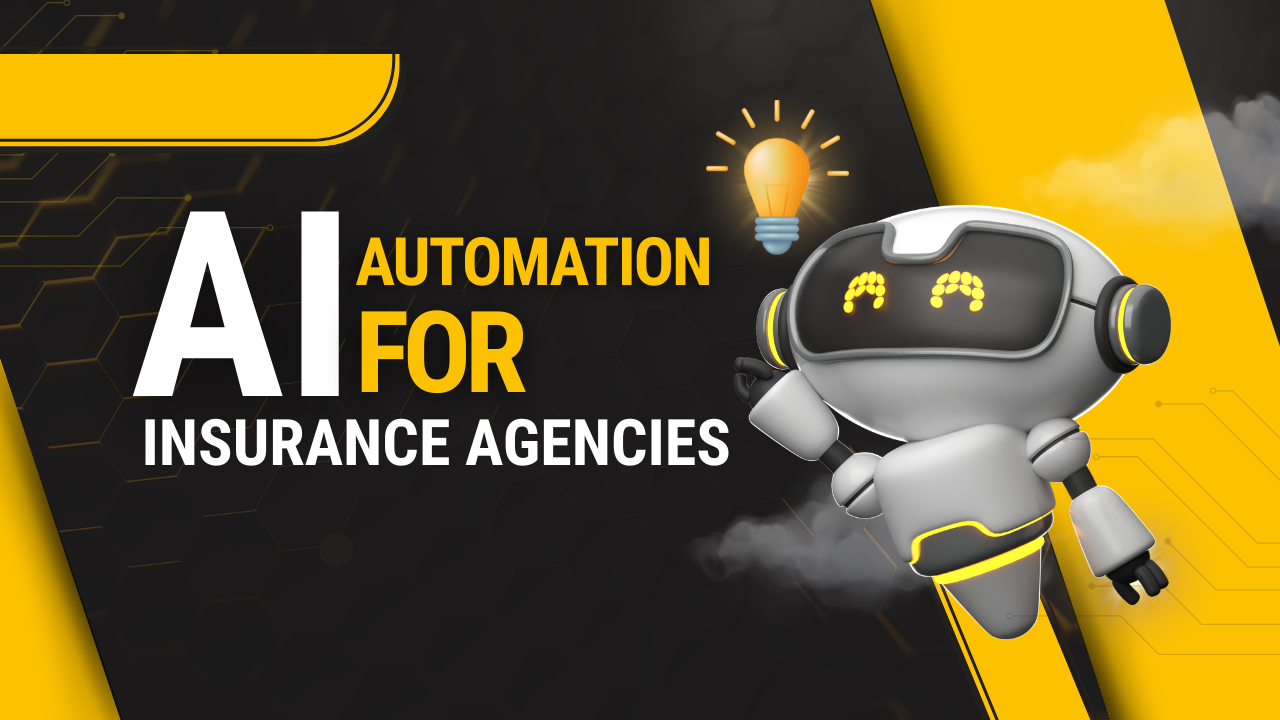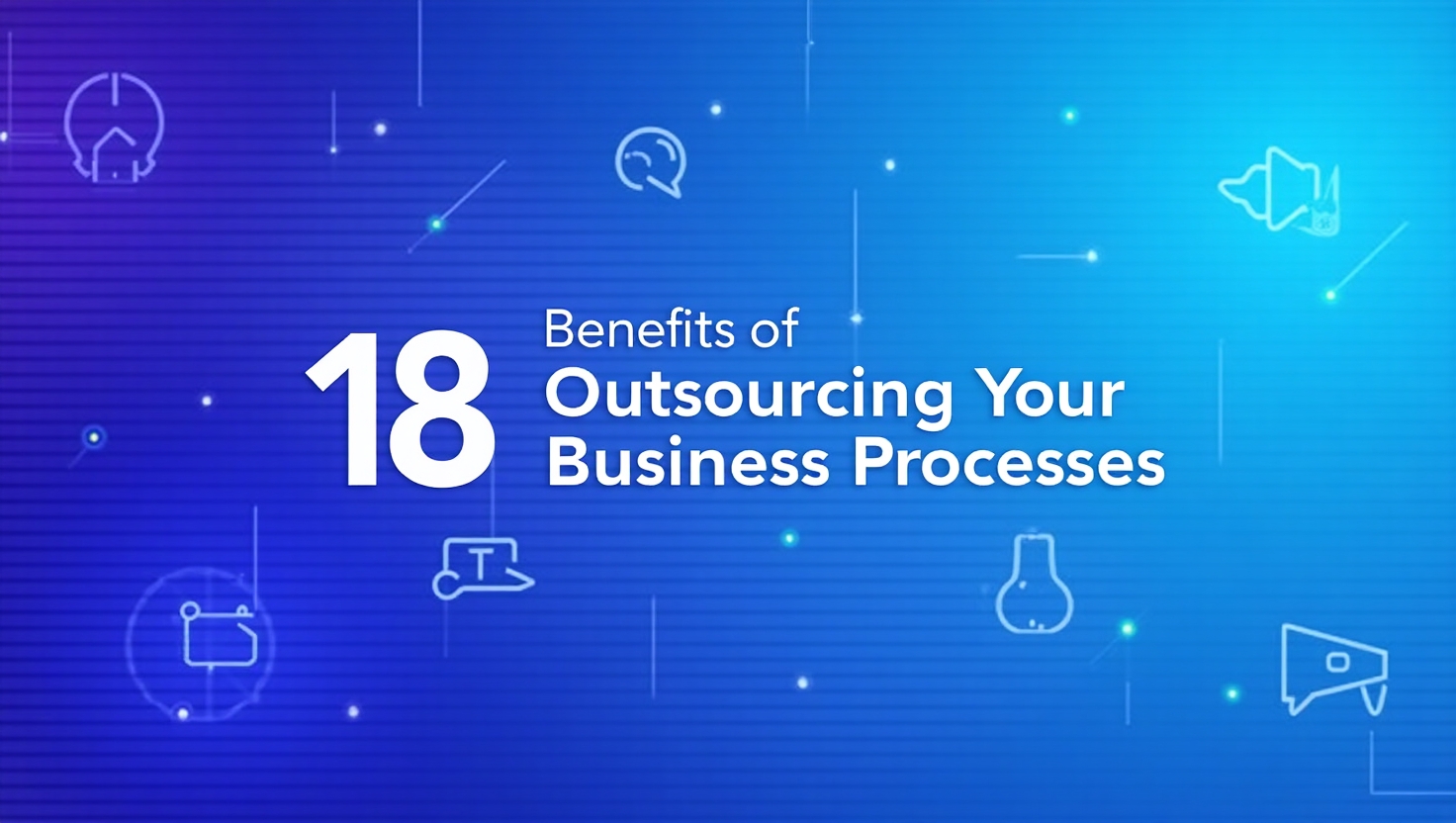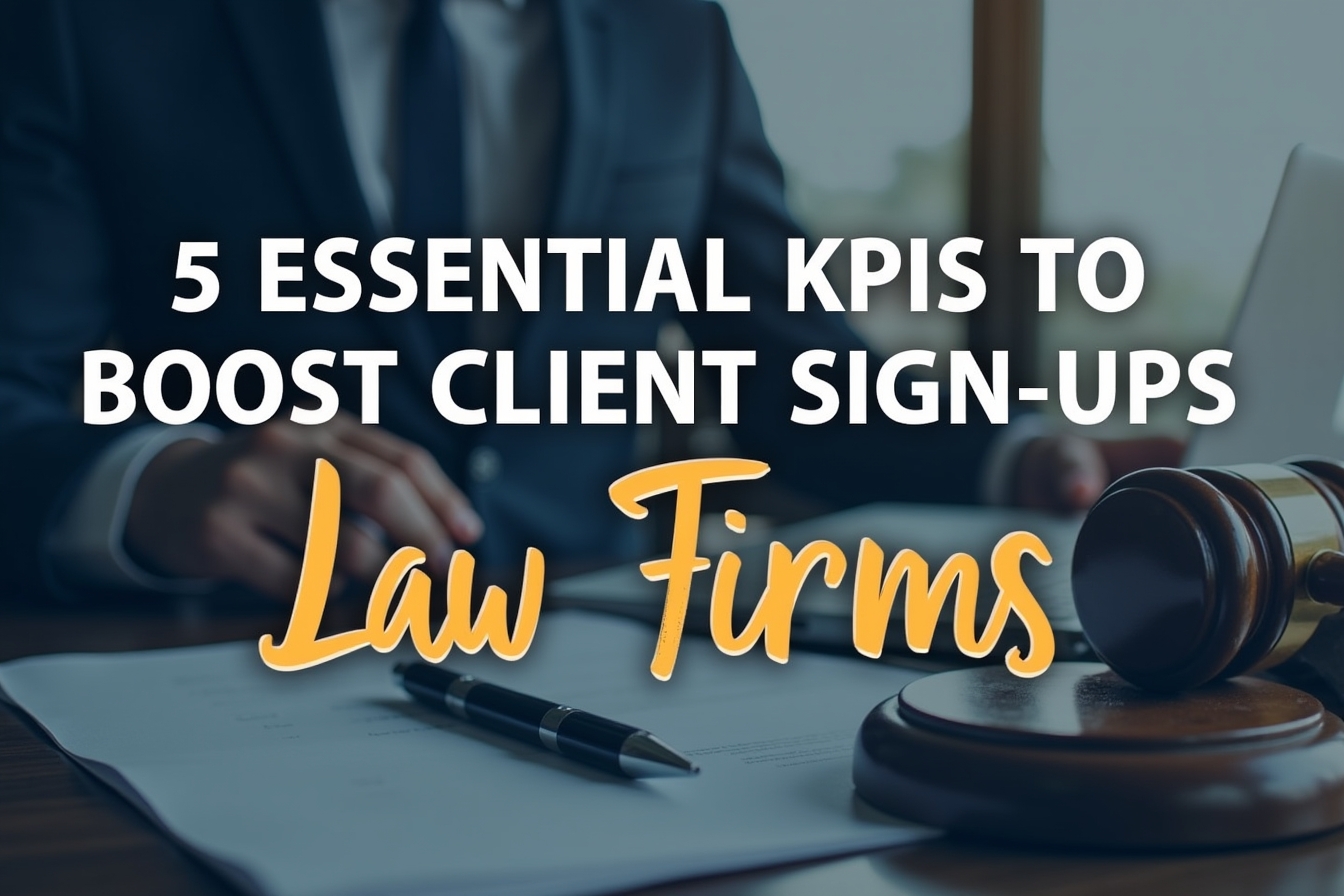In today’s fast-paced business environment, efficiency is key. Companies across industries are increasingly turning to AI-powered solutions to streamline operations, improve customer experience, and boost productivity. One of the most impactful AI-driven tools is an AI Appointment Setter—a virtual assistant that automates the booking process, ensuring businesses never miss a lead.
If you're looking to implement AI automation for appointment scheduling, this comprehensive guide will walk you through everything you need to know. By the end of this article, you’ll understand how to build a fully functional AI appointment setter using Voiceflow and Make.com, and how it can revolutionize your business.
Why Your Business Needs an AI Appointment Setter
An AI-powered appointment setter can provide numerous benefits, including:
-
24/7 Scheduling Availability – Book appointments even outside business hours.
-
Reduced Human Error – Eliminate scheduling conflicts and miscommunications.
-
Improved Customer Experience – Provide instant responses and seamless booking.
-
Higher Conversion Rates – Automate follow-ups to ensure potential clients don’t slip through the cracks.
Industries That Can Benefit from AI Appointment Scheduling
-
Healthcare & Telemedicine – Automate patient bookings and follow-ups.
-
Legal Services – Streamline consultation scheduling and client management.
-
Real Estate – Schedule property viewings and client meetings effortlessly.
-
Insurance Agencies – Automate client policy review appointments.
-
Home Improvement & Contracting – Manage service appointments with ease.
-
Financial Services – Set up client advisory meetings seamlessly.
Step-by-Step Guide to Building an AI Appointment Setter
Step 1: Setting Up Voiceflow for AI Conversations
-
Sign Up & Create a New Project
-
Visit Voiceflow.com and create a free account.
-
Click on “New Project” and name it AI Appointment Setter.
-
-
Designing the Conversational Flow
-
Add a Welcome Message: "Hi! Welcome to [Your Business Name]. How can I assist you today?"
-
Provide options: "Book an Appointment" and "Ask a Question."
-
-
Building the Booking Workflow
-
Capture user details like name, email, preferred date/time, and reason for appointment.
-
Confirm the appointment details before proceeding.
-
Step 2: Automating the Workflow with Make.com
-
Create an Account on Make.com
-
Go to Make.com and sign up.
-
Click on “Create New Scenario” and select Webhooks.
-
-
Integrating Voiceflow with Make.com
-
Generate a webhook URL and insert it into Voiceflow’s API settings.
-
Use routers to validate user inputs and avoid scheduling conflicts.
-
-
Syncing with Google Calendar
-
Set up a Google Calendar module to create events automatically.
-
Step 3: Testing & Deployment
-
Simulate real-world scenarios to ensure accuracy.
-
Optimize responses for better user engagement.
-
Deploy the AI assistant on your website or integrate with CRM tools.
How Virtual Nexgen Solutions Can Help You
At Virtual Nexgen Solutions, we specialize in AI automation services tailored to your industry. Whether you’re a healthcare provider, legal firm, or real estate agent, we can help you implement custom AI appointment scheduling solutions to enhance efficiency and drive more leads.
Why Choose Us? Proven expertise in AI-driven workflow automation
-
Industry-specific automation solutions.
-
Seamless integrations with existing software.
-
Scalable and cost-effective AI tools.
Get Started with AI-Powered Appointment Scheduling Today!
An AI appointment setter isn’t just a luxury—it’s a necessity for businesses that want to increase efficiency, reduce costs, and maximize conversions.
Are you ready to revolutionize your booking process? Contact Virtual Nexgen Solutions today and let’s automate your scheduling system for success!